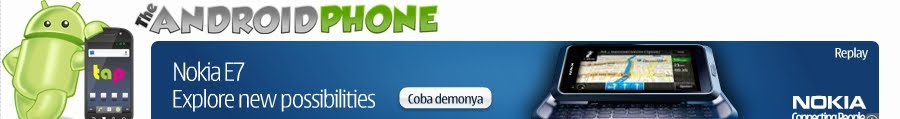Reset Password Printer Dell 3100cn to Factory Default
Does anyone know a viable way to reset an unknown password for the Dell 3100cn?
I went absolutely crazy trying to find anything about the password.
Here for truth testing is what I think I discovered:
There seem to be three passwords:
1-for the panel -- seems to default to 0000 can be altered on the panel.
2-for the ColorTrak feature (which forces monochrome black) set and reset only within driver installation -- if forgotten, delete printer, reinstall driver. Is Optional
3-for the Dell Printer Configuration Web Tool which username is said to be admin and the password is said to default to password, According to the change password screen the user name admin cannot be changed. The default can be found among the unindexed occurrences of the word password in the Users Guide by carefully rereading everything without falling asleep this time.
I bought two of these at one time and one responded to the default. I sold it to a friend and kept this mystery machine.
I too have tried NVRAM reset from the front panel and it confirmed and told me to restart but it didn't even lose the TCP/IP URL. Are there other NVRAM resets?
I have no use for a password on the unit but I sure could use some ideas!
Home » Reset Password Printer Dell 3100cn to Factory Default » Reset Password Printer Dell 3100cn to Factory Default